Integrating technology into the classroom can be overwhelming. The selection of applications designed to help educators and students is vast and evolving. It is easy to turn away from technology integration in the face of so many choices.
What works best for your students and for you? Here are our top tips:
1. Ask your students: As digital natives, students often have a detailed and holistic understanding of what technology is capable of doing. Try asking students what they use, what they like best and why they like specific apps. When students' opinion is invited, the response can be very positive and helpful. It also give students ownership over activities and work.
2. Flip the Learning! Provide opportunities for students to choose how they represent learning. Students may choose media you have not encountered, it is delightful to see student creativity when given freedom to make these choices. As educators and life-long learners it can be rewarding to learn from the people we teach.
3. Choose your top 5 apps that can be applied in many subject areas and situations and use them a lot and in different ways. Invite students to critique your top 5 apps as they make use of them too.
Below are our top 5 apps (not subject specific)
#1 http://www.showme.com/create: Create lessons or let your students teach and share
#2 https://mural.ly/ : Present and brainstorm collaboratively
#3 http://www.explaineverything.com/: Flip the classroom using an iPad.
#4 http://www.fiftythree.com/paper: Storyboarding, impressive artwork with this flexible app.
#5 http://www.haikudeck.com/: Presentation software with great images, easy to access.
Additional apps:
For note taking that integrates dropbox try notability: http://www.gingerlabs.com/
For teachers to streamline communication with students and parents, well worth a look: http://threering.com/
What works best for your students and for you? Here are our top tips:
1. Ask your students: As digital natives, students often have a detailed and holistic understanding of what technology is capable of doing. Try asking students what they use, what they like best and why they like specific apps. When students' opinion is invited, the response can be very positive and helpful. It also give students ownership over activities and work.
2. Flip the Learning! Provide opportunities for students to choose how they represent learning. Students may choose media you have not encountered, it is delightful to see student creativity when given freedom to make these choices. As educators and life-long learners it can be rewarding to learn from the people we teach.
3. Choose your top 5 apps that can be applied in many subject areas and situations and use them a lot and in different ways. Invite students to critique your top 5 apps as they make use of them too.
Below are our top 5 apps (not subject specific)
#1 http://www.showme.com/create: Create lessons or let your students teach and share
#2 https://mural.ly/ : Present and brainstorm collaboratively
#3 http://www.explaineverything.com/: Flip the classroom using an iPad.
#4 http://www.fiftythree.com/paper: Storyboarding, impressive artwork with this flexible app.
#5 http://www.haikudeck.com/: Presentation software with great images, easy to access.
Additional apps:
For note taking that integrates dropbox try notability: http://www.gingerlabs.com/
For teachers to streamline communication with students and parents, well worth a look: http://threering.com/
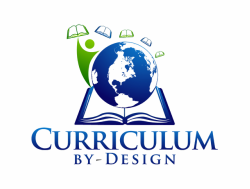
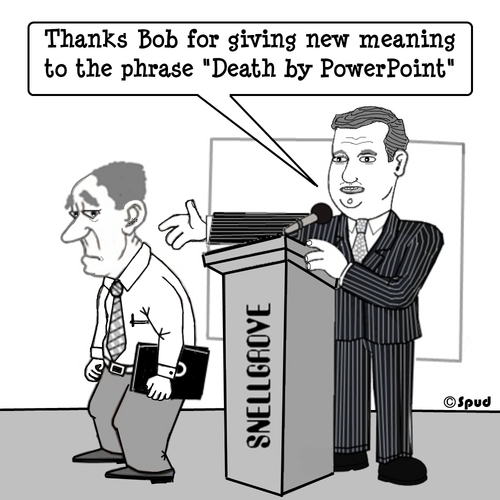
 RSS Feed
RSS Feed