The next step is finding an LMS that supports social and interactive learning experiences. I have been on a hunt for an LMS that integrates all the elements I want in my learning design courses and workshops; webinars, interactivity, exploration, social learning and continuing professional network.
Perhaps it is time to think beyond the next few years, to visualize what technology integration in the traditional classroom actually means, and provide educators with what they really need; social, personalized, reflective and ongoing professional development, supporting a revolution in teaching practice, while leveraging and managing technology to develop and deepen interactive learning experiences.
http://interactyx.com/social-learning-blog/the-new-blended-learning-does-your-lms-have-what-it-takes/
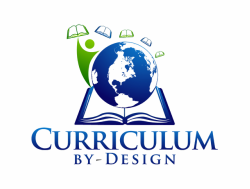
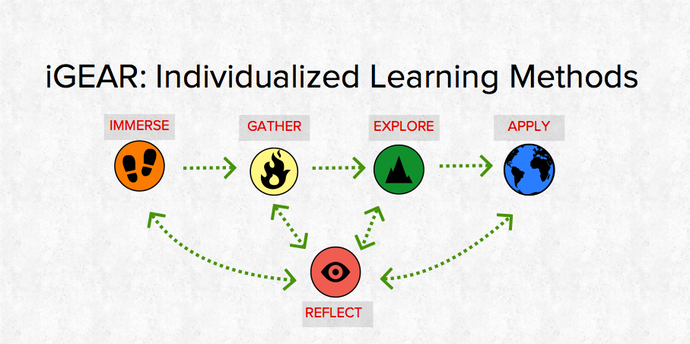

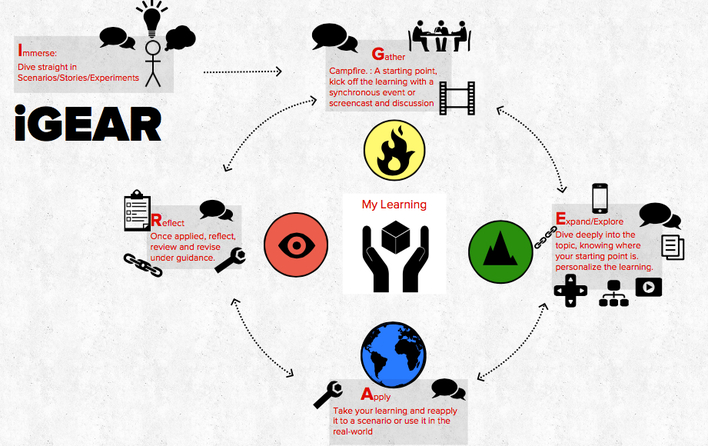
 RSS Feed
RSS Feed